In English
3 de agosto de 2018
Cardboard Glasses Allow Travel Without Leaving Home – Level 2
Simple virtual reality glasses have become a hit with children and young people all over the world. Anyone can build their own glasses using Google Cardboard. They can then use specific apps to “join” unconventional worlds, such as a landscape filled with dinosaurs, a space station platform, or a favourite artist’s show. Once the cell

Simple virtual reality glasses have become a hit with children and young people all over the world. Anyone can build their own glasses using Google Cardboard. They can then use specific apps to “join” unconventional worlds, such as a landscape filled with dinosaurs, a space station platform, or a favourite artist’s show.
Once the cell phone has been attached to the cardboard base (find out more in the link below), images start to move together with the person. The user feels as if he/she is on site, actually having that experience.
To assemble Google Cardboard, you need cardboard and supplies found in stationery stores such as hot glue, scissors, and rubber bands.
Check out how to do this step-buy-step on Manual do Mundo’s video: https://goo.gl/Wd8T6d
Remember to ask an adult for help.
Google Cardboard Apps
To use Google Cardboard, you need to install the apps on your mobile phone. Go to Play Store or App Store and type “Virtual Reality Google Cardboard” in the search, then choose one of the apps. The download is free. Here are a few examples:
Sharks & Sea Worlds
Experience being at the bottom of the sea. Look at sharks, corals, and shipwrecks.
Egypt Chamber
Walk through a labyrinth and uncover ancient Egyptian secrets while inside a pyramid. Use headphones for sound effects.
Roller Coaster 360
Users choose which type of roller coaster to “ride”. There are options for all tastes from classic roller coasters to high speed ones.
QUESTIONS
1) After reading the text, mark the correct statement:
A) Google Cardboard wants to replace 3D movies.
B) The only way to own Google Cardboard is to buy it on the Google store.
C) The only scenarios available are a dinosaur landscape, a space station platform, and a famous artist’s show.
D) Google Cardboard images move.
2) Would you like to make a Google Cardboard viewer? Explain your answer.
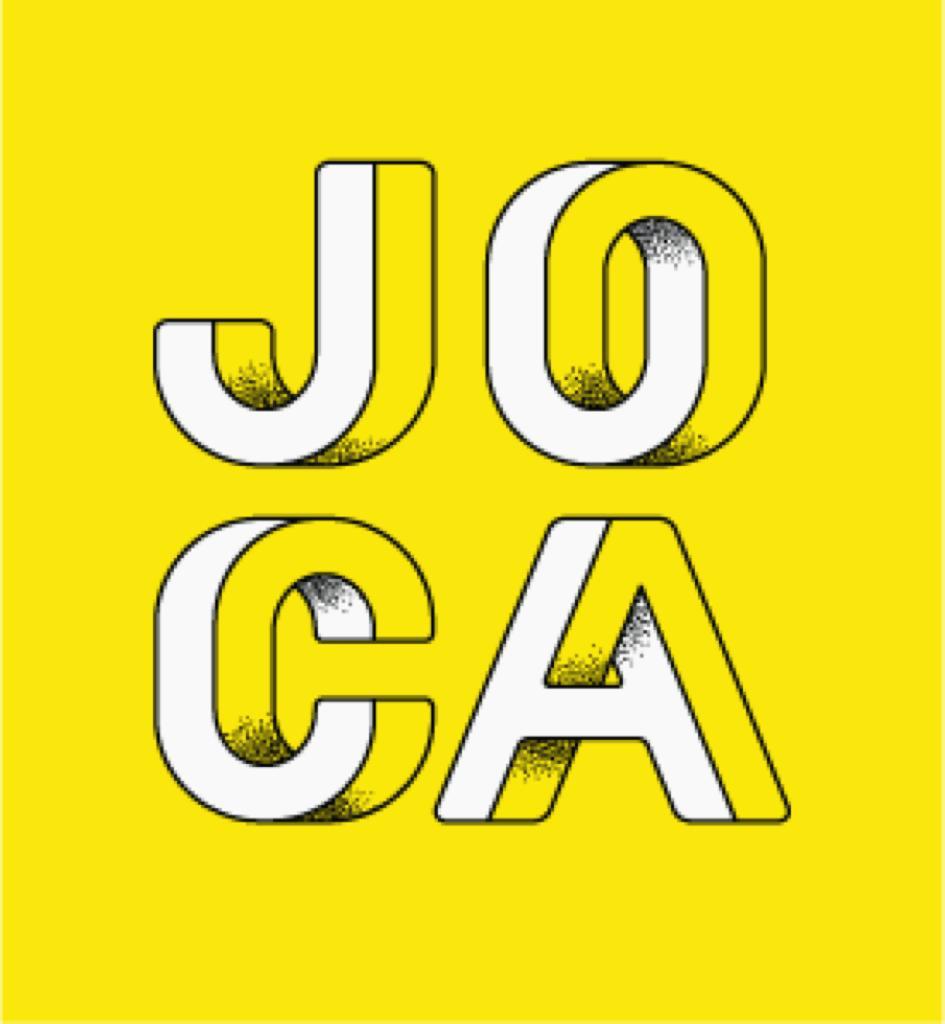








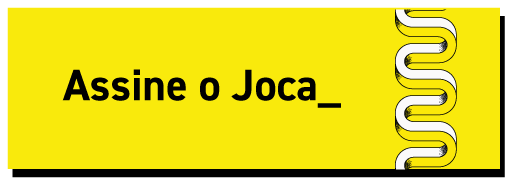



Você precisa fazer o login para publicar um comentário.